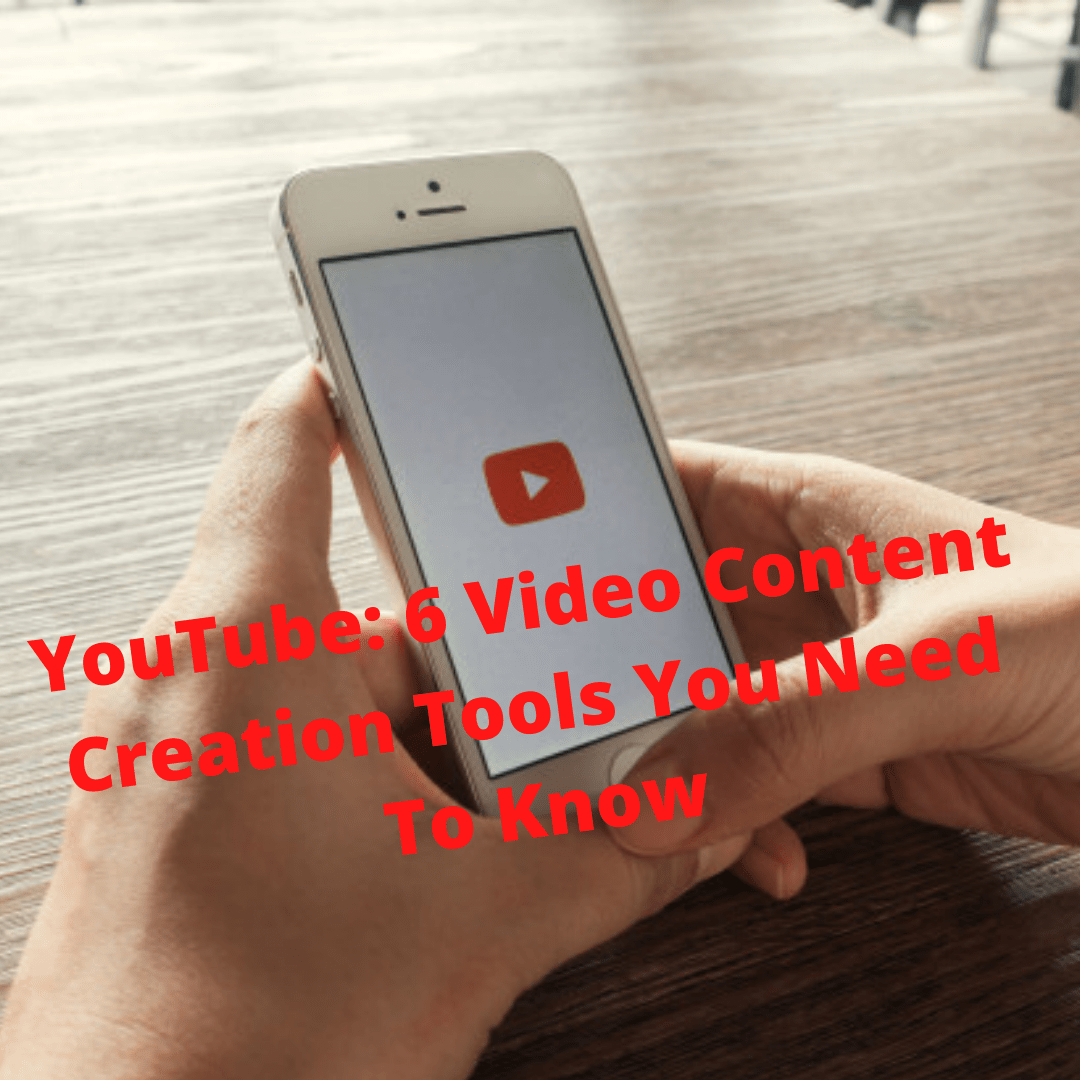
YouTube marketing is one of the most effective digital marketing tools right now. Maybe you want to become a professional YouTuber and earn millions. Or maybe you just have fun making video content.
Whatever the case, you should consider trying out some YouTube video content creation tools. These tools will improve the quality of your videos and save you time and tons of hard work.
Here are the 6 video content creation tools you need to know.
- Youtube video editing software – Animoto
Animoto is an automated, AI-based video editing tool. It’s easy to use, drag-and-drop kind of software, but with enough customizable features to make your videos unique and high-quality.
You can pick one of the available templates or start from scratch adding only your raw photos and videos. Then you adjust colors, fonts, and music. You can add sound effects too!
Animoto also allows you to create videos using only photos and text, so you don’t need to shoot any video clips.
- Shotcut – advanced video editing for free
If you ever worked with Adobe Premiere, Final Cut, or Sony Vegas, then Shotcut will feel familiar.
Shotcut is a free, open-source, cross-platform video editor for Windows, Mac, and Linux. It supports a wide range of video formats, and you can even render your videos in 4k.
- Animated videos – Animaker
More and more companies start using animated videos to showcase the attractiveness of their products and services. These kinds of videos seem to easily grab people’s attention with their simplicity. But creating fully animated video content can seem like a daunting job if we were to do it from scratch.
Animaker – an easy-to-use video editing tool made specifically for animations. Once you get the hang of it, you’ll be able to produce an animated video in a matter of just a few minutes.
- Screen recorders for video tutorials – ScreenFlow
If you’re thinking of making video tutorials, ScreenFlow is your go-to tool. It allows you to record your screen as well as edit your video with an easy-to-use interface. This way you won’t have to juggle in between different editing software.
The pricing is based on a one-time fee and starts at $129. For a bit of extra cash, you can also get access to a stock media library (over 500,000 pieces of media) and customer support.
Free Version – OBS Studio
If you’re looking for a free version of a screen recorder that doesn’t necessarily include video editing options, you should check out OBS Studio. The tool also works well with most streaming platforms.
- Subtitle programs – Subtitle Workshop
Adding subtitles to videos of any kind is becoming more popular. It’s easier to understand the video for foreigners or for anyone who can’t or doesn’t want to play the audio.
A really simple software recommended by many professional subtitle translators is the Subtitle Workshop. It’s completely free, easy to use, and supports many formats.
Free Youtube Subtitles
There’s a huge shortcut in adding subtitles to your videos. Youtube generates subtitles to your videos automatically. It doesn’t always do a perfect job, but it still does most of the work for you.
All you need to do to improve your subtitles is to download the subtitle file generated by Youtube and correct it.
You can edit your subtitle file using Notepad++ on Windows or Brackets on Mac. Once you’re done making the changes, just upload the file back to your video. You can do this in the same Youtube Studio tab you’ve downloaded your subtitles from.
- Photo editing tools – Photopea
Being a YouTuber also requires creating compelling thumbnails, playing with screenshots, etc. You can use Photoshop, but there’s a simpler substitute called Photopea, which is free and works directly in your browser.
Free Awesome Canva
The awesome free online photo editing tool can be of great help when it comes to designing thumbnails for your Youtube videos. Canva is free, cloud-based, and works as the best photo editing platform.
Video marketing is very effective and popular. It’s time we all start thinking of new ways to make quality video content. These tools will help you boost your video creation and marketing. But never forget that the greatest tool of all is your imagination.
A Useful e-book for You
Work-At-Home Secrets & Scams is a digital workbook to help you figure out what home-based business opportunities are available, and includes exercises and additional resources to help you create your home-based side income. https://www.bestprofitsonline.com/myblog/buzz