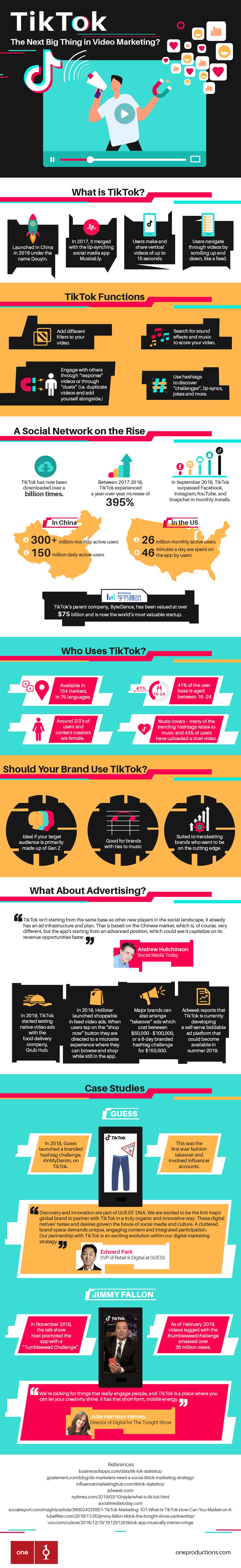TikTok is one of the fastest-growing social media platforms of 2019: The app’s monthly installs surpassed those of Facebook, Instagram, YouTube, and Snapchat this year. All indications are that its popularity will continue to grow.
TikTok is a social video app where you can watch people lip-syncing or dancing to songs, or create videos of yourself doing the same. With over a billion downloads on Android and iOS, TikTok is a fast-growing social network and it is extremely popular in Asia.
How to get started with TikTok
You can download TikTok on iOS, Android or from the Amazon Appstore. Videos will automatically start playing and you can search the site content. But if you want TikTok’s quirky videos to get you your 15 seconds of fame, you’ll need to make an account.
To sign up, tap the profile icon in the bottom-right corner of the screen. You can sign up with Facebook, Google, Twitter, Instagram, your phone number or an email address. The app will link to the platform you choose or you can sign up manually.
Start by scrolling and see what you find, or you can start in the Following tab and sync your contacts to find your friends who are using the app. The Discover tab is also a good place to find content. See what hashtags are trending and search for what you’re interested in.
If you like a video, double-tap it or hit the heart button. Most of the ways you can interact with a video are on the right side of the screen. The creator’s profile, the “like” heart, the comment section, share options and the rotating icon that will show you other videos that use that particular song.
If you long-press the screen you can save a video, add it to your favorites collection or say you’re not interested in it. You can also access the creator’s profile by swiping left. From there, you can follow that creator. The layout is similar to Instagram, except its only videos, so it shouldn’t feel too foreign.
As you get more involved in the platform and engage with more people, you can find likes and comments from your followers in the Notifications tab. Your private-message inbox is also in the Notifications tab. To make any adjustments to your account, like privacy settings or push notifications, for example, tap the profile icon.
How to make a video on TikTok
Tap the white “+” at the bottom center of the screen and give TikTok the necessary permissions it asks for. You can either film something new or upload a video. You can trim a video immediately after uploading it.
Your sound editing options are at the top right, and the video editing controls are at the bottom left of the screen.
To add a song to your post, tap Select Sound in the top right. From there, you can search for songs by playlists, popularity or hashtags. Once you find the perfect tune, tap the red checkmark to add it. Use the Mixer tool or Trim to get the song just how you want it.
Tap the smiley face to add stickers, GIFs or emojis. Some of the stickers are animated. Once you drop one in your video, you can drag it into place or, if you’d rather delete it, to the top of the screen where a tiny trash can will appear.
Also, you can use Effects. Here you’ll find more visual filters to drop over your video like Rainbow, Water, Snow, and Feathers. The cool part is, you can change filters as much as your video allows. Simply long-press on a filter to apply it and let go to stop. Tap Stickers to add Snapchat-style face filters to the video.
In Effects, you can add transitions like Scroll, Rotate, Slip and more. Finally, you can add reverse effects, flash or slow motion to your video. Before you publish, tap Select Cover to create a thumbnail that other people will see when they find your video.
There’s a text box where you can write a bit about your video, add some hashtags or tag friends. Customize your preferences by tapping Who Can View This Video and choose between public, friends only or private. You can also toggle comments on or off. Save your video to drafts, automatically post it to Twitter or post it to TikTok only.
Trending Videos
What’s trending is important to a video’s success on any social media platform. Pay attention to hashtags, what’s popular right now and what’s trending in the Discover tab. You can stick a hashtag on your video to make it more findable. The more relevant your content is, the better it’ll do with your audience.