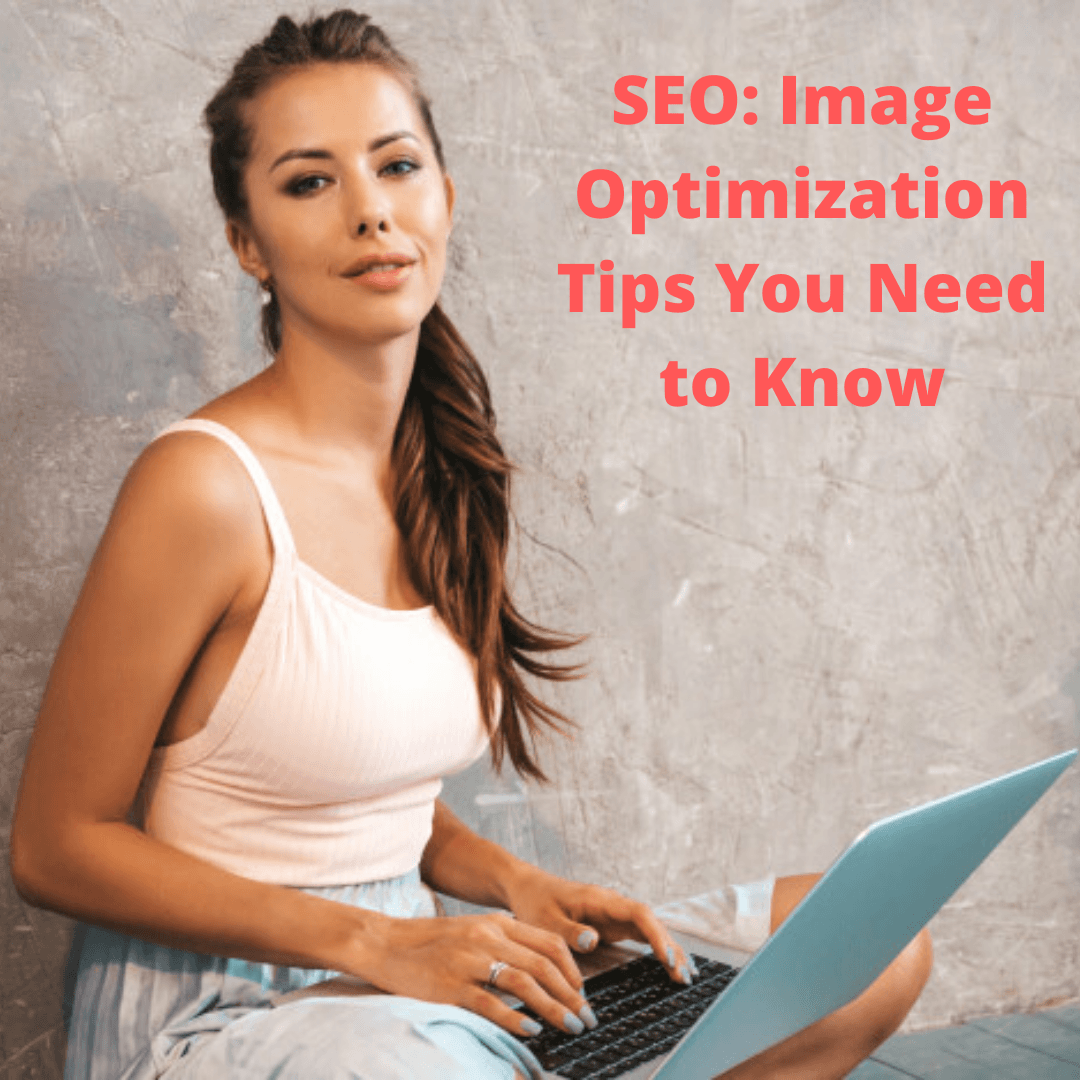
SEO pros know that optimizing images for your website is a very important tip to success. Image optimization creates many advantages such as better user experience, faster page load, and effective ranking opportunities.
Here are some important image optimization tips you need to know.
- Choose the Right Format (PNG and JPEG)
There are many image formats to choose from, the PNG and JPEG are the most common for the web.
PNG: Produces better quality images, but comes with larger file size.
JPEG: You may lose image quality, but you can adjust the quality level to find a good balance.
PNG is the hero of image formatting. PNG is the best way for the optimization of your images.
- Compress Your Images
According to HTTP Archive, images make up on average 21% of a total webpage’s weight.
That’s why you need to compress your images before uploading them to your site. You can do this in Photoshop or you can use a tool like TinyPNG. TingPNG also has a WordPress plugin you can use too.
Whatever plugin you use, make sure to find one that compresses the images externally on their servers. It reduces the load on your site.
If you’re unsure how your images are affecting your page speed, you can use Google’s PageSpeed Insights tool.
- Create Unique Images
You want your photos to pop on your site. If you fill your website with stock imagery, you’ll look unoriginal – like thousands of other sites that don’t stand out.
Too many websites are cluttered with the same generic stock photos.
The more original pictures you have, the better the experience for the user and the better your odds are of ranking on relevant searches.
- Customize Image File Names
When it comes to SEO, creating descriptive, keyword-rich file names is crucial.
Image file names alert Google and other search engine crawlers as to the subject matter of the image.
Change the file name from the default to help the search engines understand your image and improve your SEO value.
This involves a bit of work, depending on how extensive your media library is, but changing the default image name is always a good idea.
- Write SEO-Friendly Alt Text
Alt tags are a text alternative to images when a browser can’t properly render them. Similar to the title, the alt attribute is used to describe the contents of an image file.
When the image won’t load, you’ll get an image box with the alt tag present in the top left corner. Make sure they fit with the image and make the picture relevant.
Paying attention to alt tags is also beneficial to the overall on-page SEO strategy. You want to make sure that all other optimization areas are in place, but if the image fails to load for any reason, users will see what the image is supposed to be.
Plus, adding appropriate alt tags to the images on your website can help your website achieve better rankings in the search engines by associating keywords with images. Even Google has remarked on the value of alt text in images.
It provides Google with useful information about the subject matter of the image. We use this information to help determine the best image to return for a user’s query.
- Page Title & Description
Google also revealed that it uses your page title and description as part of its image search algorithm.
The Google support page states:
“Google Images automatically generates a title and snippet to best explain each result and how it relates to the user query… We use some different sources for this information, including descriptive information in the title, and meta tags.”
All of your basic on-page SEO factors like metadata, header tags, copy on the page, structured data, etc. affects the way Google ranks your images.
- Make Your Images Mobile-Friendly
Mobile SEO. At its worst, it can give you a high bounce rate and low conversions. But, at its best, it can give you more ranking power and better user engagement.
Problem is, how do you optimize your images for the mobile-first index?
You create responsive images. This means the image will scale with the size of the site whether the user is using a desktop or mobile. It adjusts to the size of the device.
- Add Images to Your Sitemap
Whether you’re adding your images to your sitemap or creating a new sitemap for images, you want images somewhere in your sitemaps.
Having your images in a sitemap greatly increases the chances of search engines crawling and indexing your images. Thus, results in more site traffic.
If you’re using WordPress, Yoast offers a sitemap solution in their plugin.
Make Money With Social Media Today! https://www.bestprofitsonline.com/myblog/mdia