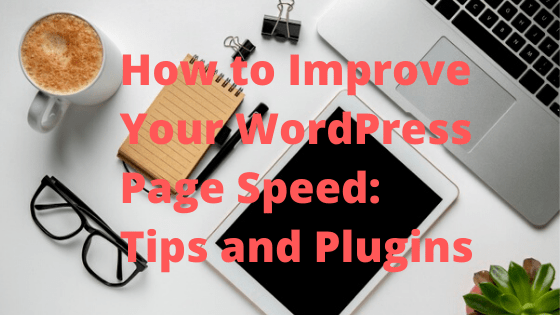
Fast page speed it’s very important for a successful marketing strategy. Also, page speed affects your conversion rates. WordPress has plugins to help you to improve the speed of your website.
Also, Google has tied page speed with conversion rates.
“53% of mobile site visitors leave a page that takes longer than three seconds to load.”
A 2019 study shows that consumers are both aware of and reactive to webpage loading speeds.
“Nearly 70% of consumers admit that page speed impacts their willingness to buy from an online shop.”
Conversion Rates and SEO Rankings
1. Conversion rates.
A speedy site generates more conversion rates. In other words, you can expect a higher percentage of website visitors to make a purchase. And of those who make a purchase once, you are earning loyal repeat customers who will come back and make recommendations to their friends.
2. SEO rankings.
Search engines like Google use a wide range of ranking factors when determining where to display your website in organic search rankings. Mobile loading speed is one of the most important of these factors.
5 Tools to Check your Page Speed
There are several tools to test your page speed. It’s important to test page loading speeds monthly.
1. Google.
Google has published several tools for helping you to check loading speeds. Very useful is Google PageSpeed Insights.
2. JetRails.
JetRails has one of the fastest and simplest audits, looking at a crucial statistic. TTFB is a measurement of milliseconds that it takes for a web browser to receive the first byte of data from your web hosting server when a visitor navigates to your website.
3. GTMetrix.
The GTMetrix Website Speed Test is known for providing a free overview of factors that relate to the development of your site, as well as factors that relate to the hosting of your website, such as whether or not you’re using a well-configured CDN. It also gives you a Waterfall view of how each file that’s being loaded with your site is impacting your overall loading speed.
4. Pingdom.
The Pingdom Tools Website Speed Test allows you to analyze your site speed from a handful of global servers, allowing you to learn how quickly or slowly your site loads from different parts of the world. It also provides reporting on how types of elements, like fonts and redirects, fit into the overall makeup of your particular website.
5. KeyCDN.
KeyCDN provides scans that deliver a thorough breakdown of every file loading on a web page. You can run the KeyCDN Full Page Speed Test to see the time spent load each element of a web page and get an understanding of where the time to load each element of a web page was spent, such as on DNS, TLS, Sending, Waiting and Receiving data.
Important! Keep in mind that there can be false positives in test results and that when running a dynamic website with rich media, such as images, it’s difficult to find a site with “perfect” scores.
Also, Some issues will have a greater impact on your loading speeds than others.
The best practice is to test your loading speeds at regular intervals and especially after pushing changes to pages on your website.
Why is My WordPress Site Slow?
Here are some of the most common issues that are causing your site to load slowly.
1. Server response time.
If your WordPress hosting servers are not relaying information as quickly as possible, your site speed is very slow! You need a faster server!
2. Non-optimized images.
If you are uploading images without optimizing them, your site will quickly become very slow. Always optimize your images with software like Adobe Photoshop, FastStone Photo Resizer, etc, before uploading them to your WordPress site, or leverage a WordPress plugin that will optimize them for you.
3. WordPress Themes.
The best hosting and the most optimized images and content won’t be able to make up for a third-party theme that’s poorly coded. When possible, allow your web developers to create a theme for you using only what you need.
4. Caching.
It takes time to render a page on your website when visitors access the page. Caching your site primes pages, allowing them to be rendered before a visitor accesses them.
5. Content Delivery Network (CDN). Effective Tip.
A CDN can help to speed up your site in more than one way. For instance, it puts copies of key website files onto an Edge server network, allowing website visitors to more rapidly loading your website files from the closest available server location.
WordPress Speed Optimization is not limited to these factors alone, but these are some of the most important issues that website owners and developers face when they’re trying to speed up a WordPress site.
Types of Plugins to Speed up Your WordPress Site.
One of the effective benefits of the WordPress Content Management System (CMS), is the existence of thousands of pre-built plugins, many of which are used in websites across the globe.
1. Caching.
Normally, when a visitor arrives at your website, various files need to be accessed and rendered together to display a page from your site in a web browser. Caching technology can help to speed up that process, by storing already rendered copies of pages instead of re-rendering them on every request.
There are popular WordPress caching plugins, such as WP Fastest Cache, W3 Total Cache, etc. Each of these is used in more than 1,000,000 active WordPress installations.
2. Image optimization.
New images should be properly compressed and optimized every time they’re added to your site.
Image optimization plugins can help to automate that process so you’re not impacted by human error. These include commonly used WordPress plugins like Smush Image Compression & Optimization and EWWW Image Optimizer, both of which include a wide variety of image optimization features like automatically compressing and resizing images.
3. General and all-in-one speed optimization plugins.
Whether you want to minify HTML, CSS, and JavaScript; easily enable GZIP file compression, or take advantage of various other loading speed enhancement techniques — there is no shortage of available plugins to choose from. Some examples include Hummingbird – Speed up your WordPress and PageSpeed Ninja.
These tools are built to help optimize your WordPress web page elements through automated processes and easy-to-enable features. These plugins will save you lots of time and effort. For instance, it can be time-consuming to manually minify your website coding without such plugins.
If your web host leverages Cloudflare, many of these speed optimizations can be achieved without installing and maintaining additional WordPress Plugins
These are examples of popular and updated WordPress plugins built to help you improve your WordPress loading speeds.
How to Choose the Best WordPress Page Speed Optimization Plugins
Not all WordPress plugins are equal. How to discover the best plugins.
1. Reviews.
When choosing WordPress plugins, consider both the star rating and the number of reviews. A five-star rating may not mean nearly as much if there are only one or two reviewers of a plugin.
2. WordPress versions.
Just because a WordPress page speed optimization plugin looks good, doesn’t mean that it’s being maintained and kept up-to-date, or that it’s compatible with your version of WordPress.
Keep an eye on how recently the plugin has been updated and what versions of WordPress it’s listed as being compatible with.
3. Active installations.
If millions of WordPress websites are using a plugin, it doesn’t automatically mean that it’s the best, but it does increase the likelihood that it’s been tried and tested in a variety of real-world use cases.
4. Conflicting features.
To avoid conflicting features and functionalities that can cause errors in your website, try to either use very specific single-use WordPress Page Speed Optimization plugins for specific tasks, like minifying JavaScript or caching files. Or, use an all-in-one WordPress page speed plugin that will solve your problems.
Keep in mind that less is more. So, if you already have external systems helping you optimize images, cache files, or minify files, an extra plugin in your WordPress account that requires maintenance can be more a big problem than a help.
You should be scanning your WordPress website on an ongoing basis to track your loading speeds and fix the issues that are slowing down your site.
P.S.
The Easiest System to Make Money Online http://www.bestprofitsonline.com/myblog/9wnu