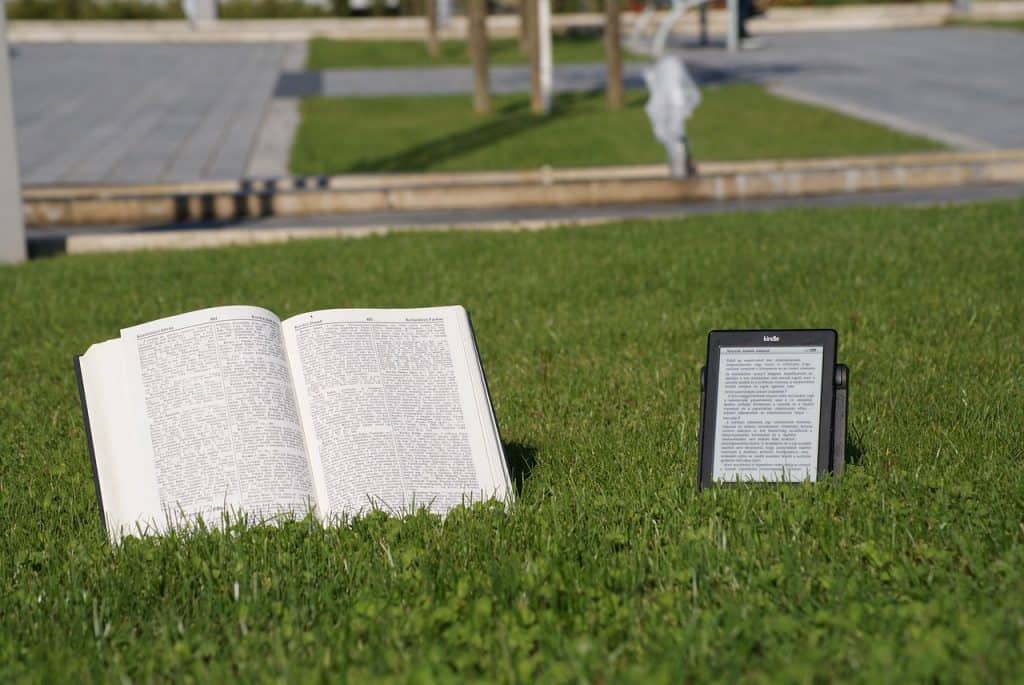
Every time you write a post on your blog, you write great content. You spend time on that content, and it has real value. Why not publish it in a book?
Do you have content worthy of recreating into a published book?
In reality, many bloggers have pulled valuable content from their blogs, edited, rewritten their posts and turned them into books. Some writers, such as Krystine Kercher, format blog posts into that specific line of thought and write chapters of their book as blog posts you can read. Then publish the book with all of the chapters, so you have it in one brilliant well-bound presentation.
Even if your blog has an incredible cover, the design of your book cover can improve the marketability of your book. Purposeful design is always an option over the random header and blog branding that takes place on your website. Why not improve the brand with a great book cover?
There’s a secret to writing blog posts for publication.
Have a plan for each blog post.
Create an outline and add your blog post to a specific part of the eBook document.
Fill up your outline with articles you write on your blog.
Submit your document to a publishing company online – like KDP Amazon
When you sit down to write a blog post, you need to have a plan. Not only should your blog post offer incredible value to the reader, but it should be set up in an organized way so the reader recognizes the value of what they’re reading right away. Don’t lead readers astray – give them what they need.
Write with intent!
What You Need to Know About Publishing and Promotion
A book description. Smashwords, a famous publishing company, requires a long and short description, so have both ready.
• A list of seven keywords. Checking Google to research common keyword searches used for the type of book that you use. For example, “science fiction” is fairly broad and will probably put you on page 1,000,000,000 or lower.
Keywords like, “alien invasion colonization” will narrow that down and put you higher on a search list, many people do search that way.
• A book cover. You can buy images from iStock or Shutterstock for this. MorgueFile has free images available. Asking the photographer’s permission to use their photo for a book cover.
Go to Smashwords to create a free account to download the eBook. Follow their formatting steps carefully.
This is an intensive evaluation process to make sure your book is going to appear correctly on e-readers and e-reader apps, and the guidelines are strict. Don’t be discouraged if you get declined a couple of times and have to reformat.
There’s a different process to publish on Amazon, but it’s easy.
The process to publish through Amazon is easier. To publish, you start by going to Kindle Direct. If you have an Amazon account, then you can use your Amazon login to enter. From here, they walk you through the process. It can take up to 72 hours for your book to publish.
The best news is that publishing this way is free.
Here are a few more notes on self-publishing to make the process smoother
• A price point between $0.99-$2.99 is standard for eBooks and usually generates the most sales. $2.99 allows you 70% royalties.
• You can’t enter your book in KDP Select if you also publish through Smashwords. The KDP Select program is only for books that are published through Amazon and nowhere else. It’s up to you if you choose to only publish through Amazon.
• If you publish on Amazon, you’ll also need to set up an Amazon Author Page. Again, you can use your regular Amazon login, and they pretty much guide you through the process. You’ll need to go to this site to claim your book once it publishes – that isn’t automatic.
• If you’re on Goodreads, you’ll also need to claim your book there. I recommend claiming it on your Amazon Author Page and Goodreads at the same time, so you’ll have all the ASIN number from Amazon to enter on Goodreads so they can link it.
• If you don’t have a PayPal account for book royalties, set one up before you publish. Both Amazon and Smashwords can transmit your royalty payments quick and easy through PayPal. Be sure to get the app for your phone so you can process those payments quick and easy.
• Converting your manuscript to a PDF so you can download it for your copyright and to send as a review copy to reviewers. Do a search online for “Free PDF Converters.” Most of them will allow you to convert a few documents a day for free.
• If you want to formally apply for a copyright for your book, you can do so by going to https://eco.copyright.gov. It costs $35, and you have to publish the book first. Be sure to have a credit card handy, and to be ready to download a PDF of your manuscript for them. Don’t be surprised if it takes 6 months or more to get it – they’re slow.
Promotion Tips
Once it’s published, you’re ready to shift from writing and publication to promotion of a published work.
Self-publishing is great and offers you a lot of freedom to run specials on your books to boost sales, but 100% control also means 100% responsibility. It’s on YOU to get this book out to the world. The publishers don’t promote your ebook. They simply deliver the book to the world and take their cut when it sells.
When it comes to promotion, a web search for eBook promotion is your best bet.
Social media (Twitter and Facebook) also have a lot of promotional posts for this stuff.
• Watch out for scams. There are a lot of places that will be glad to take your money for promotion, but they won’t deliver anything in the way of sales.
• You can change the price easily when you self-publish. Consider running sales from time to time. Offer discounts.
• Book reviews have been another good sales spur. Unfortunately, reviewers can be picky, and many of the better ones charge a fee to review it. You can apply for a free review, but you’re more likely to get picked up if you pay the $59 for an express review.
But if you get a five-star review, then you get a special seal you can use, and permission to use a blurb from the review on Amazon.
• November and December are a big time for holiday ads. May review services run specials to include your book in an “advertising blitz” along with others. They may ask you to provide a prize for a raffle or drawing.
Some may ask you to participate in discussions or social media events on certain days. You can do this from home, but be sure your schedule will allow you to be available online for a few hours.
• If you don’t have a profile on Goodreads, get one. This is a social media site exclusively for books and the best place to reach readers and other writer’s. Set up a profile both a reader and author, link up your books to the author dashboard, and participate in groups in your genre.
This is a great place to find readers, reviewers, beta and proofreaders, advice on reading and writing, etc. Plus, you can get advertising and promotion tips as well.
• Use a social media manager like Hootsuite to schedule posts. It’s pretty easy to have them sending a promotional post while you’re having supper or doing your workout.
• Remember that your priority is to sell your book to people you don’t know. It’s tough, but success means reaching readers that you don’t know who will buy, like, review, and recommend your book to others who they know. You have to grow that circle through these promotional efforts.
It’s a lot of work, but it’s worth it if you love your writing and want it to remain truly yours, instead of handing it over to others who have their own interests and their ebooks to promote.