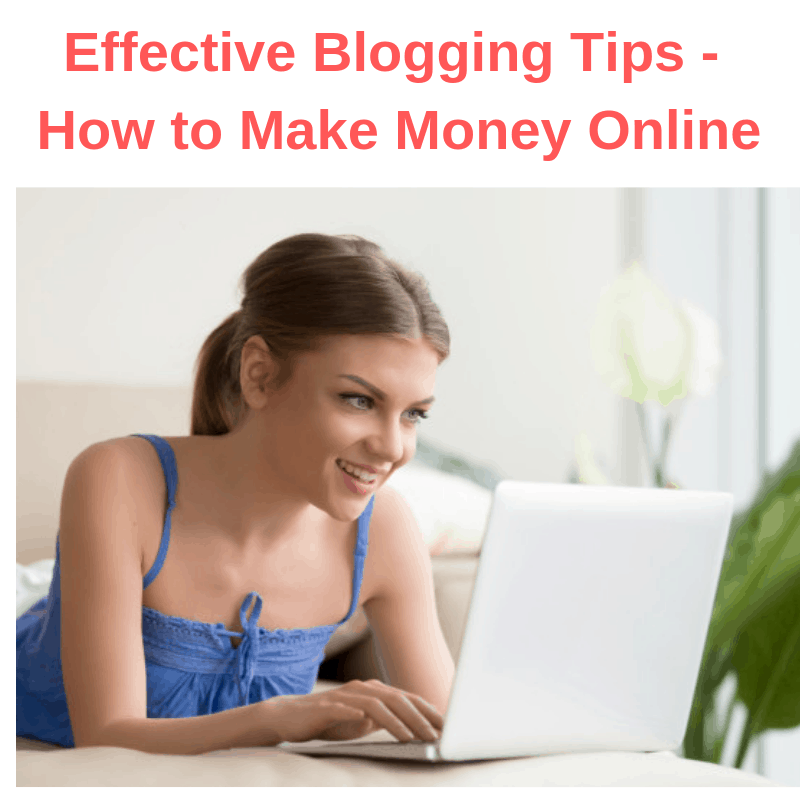
Here are some effective Blogging Tips to create a better Blog and make money online.
1. Give Value.
Blogging is about sharing information and delivering value to your readers. Write about topics (niche) that you have a high level of knowledge about or something you are very passionate about.
Blogging is your opportunity to share high-quality content to interested people and make money online.
2. Titles and Descriptions.
Your title and description let people know that they have found what they are looking for. So for example, if you were looking for Blogging Tips to make your blog better you would know by the title and first Header that you were in the right place! Feel free to be creative in your titles, they are what catches the reader to your blog.
3. Keywords Tools.
Using tools like Keyword Tool in Google will help you understand what people are searching for and therefore you can customize your titles and blog posts using this knowledge.
4. Video.
The video is a very effective tool for your blog. YouTube is one of the most popular search engines today, video allows people to connect with you and understand your message better and video also broadens your market reach.
All you need is a simple video camera, iPhone or Webcam to get started. It’s better to keep your videos to the 7-9 minute range.
When making video’s keep in mind that you need to Captivate, Educate and Direct.
You need to captivate your audience to inspire them to watch the video – you can do something funny, totally serious or mysterious but in every video, you need to do something that gives people a reason to watch.
Educate – People’s time is precious and therefore you need to really teach them something. Spend some time thinking about what you want them to learn or take away from the video after they’re done watching it and tell them about it at the beginning of the video.
Direct – Take some time in your video to share with people what you’d like them to do with the information. If it’s for entertainment than that’s easy – Laughter; however if you’re trying to educate someone or inspire them to ACT in order to change their life, then you need to tell them to do that.
5. Posts.
Try and keep your blog posts about 500-700 Words. It’s very difficult to be captivated by a whole page of letters with no visual content.
6. Images and Infographics.
Include images and infographics because they are powerful and they are more effective than text. Images help you articulate your message in a way that words cannot…
As you know. A Picture is Worth a Thousand Words
7. Tags.
Tags are an easy way for you to tell readers quickly what your post is about. These amazing little words also help the search engines to do the same.
Remember the main job of search engines is to be smart and return relevant websites to you based on what you search.
8. Call to Action.
When writing a blog post to educate people you need to tell them what the next steps are. You need to have a call-to-action at the end of your post. Drive your readers to the next step. Tell them what to do, like take a look at your products or services, watch a video or subscribe to your email list.
‘How To’ Blogging Tips – How to create an effective Blog
Here are some ‘How To’ blogging tips that should help you to create an effective blog. Many people know the basics of blogging, but still, they make some mistakes.
Here are the’How To’ blogging tips on how to avoid basic mistakes.
1. How to Attract Attention
Make the topic of your blog obvious through the header and title. Attract attention with a good graphic header and use a title that holds your visitors on your site. Keep visitors on your blog for the first 3-4 seconds and they will start reading.
2. How to Get Them to Read
Have short paragraphs – easier to scan and easier to read! Long paragraphs are rarely completely read – maybe the first four or five lines, but little more.
So make your blog paragraphs no more than four or five lines long – even if you have graphics to either side that reduces the word count for these 4-5 lines.
3. Readable Fonts
Make the font and text readable! Dark grey text on a black background – faint blue on white – how on earth do people think that most of us can read some of that text.
Good old black on white, or occasionally white on black, is fine. No need for anything fancy that looks nice but can’t be read. The same goes for fancy fonts. Arial, Verdana, and Calibri are best for online reading.
Also – not too small! Not everybody has 20/20 eyesight for on-screen reading. Calibri at 12 points and Arial and Verdana at 10 points are acceptable. Do not use serif fonts, such as Times New Roman or Garamond for on-screen reading. These are best for a text intended to be printed.
4. Avoid Pop-Ups
If you want to lose visitors and potential customers the ideal way is to use pop-ups on your landing page. Exit pop-ups that show when visitors leave your site are fine. Pop-ups that appear as soon as a prospect reaches your blog are a mistake.
5. Avoid Blinking Text
Avoid flashing lights and blinking text. People have become more sophisticated in their internet usage, and are no longer thrilled by special effects.
With some, it brings on migraines, and with others even epileptic fits. Nevertheless, flashing and blinking text is no longer cool – it is destructive to your objective which is to keep visitors on your blog.
6. Clean Blog Post
Avoid cluttering your blog with graphics, adverts, external and internal links and badges of affiliated bodies and so on. Your blog should be clean and easy to read, and all graphics should complement the text, not be there just for the sale of it.
AdSense advert blocks should be placed intelligently and not break up important tracts of text. Keep it clear, easy to follow and everything in its place, as they say.
7. Use One Single Theme
One of the more important ‘How To’ blogging tips is how to set up your theme. Some people believe it cool to have a different graphic header on each page – avoid that at all costs.
Like any other website, a blog with permanent pages must have the same template on every page so your visitor gets visual consistency on your site.
If you have any pages devoted entirely to a pre-sales page or even a sales page for a product you are promoting, you could use the facility offered by WordPress to remove the sidebar for that page so there is no distraction to the main objective: promoting the product. However, the page header should still be that for the entire blog site.
8. Include a Privacy Policy and a Contact Page
Google gives high listing points to blog pages containing a link to a Privacy Policy and a Contact page, and every blog should contain these pages.
In fact, if you want to use AdSense on your blog to make money, Google will be unlikely to approve your blog for AdSense unless you have a Privacy Policy.