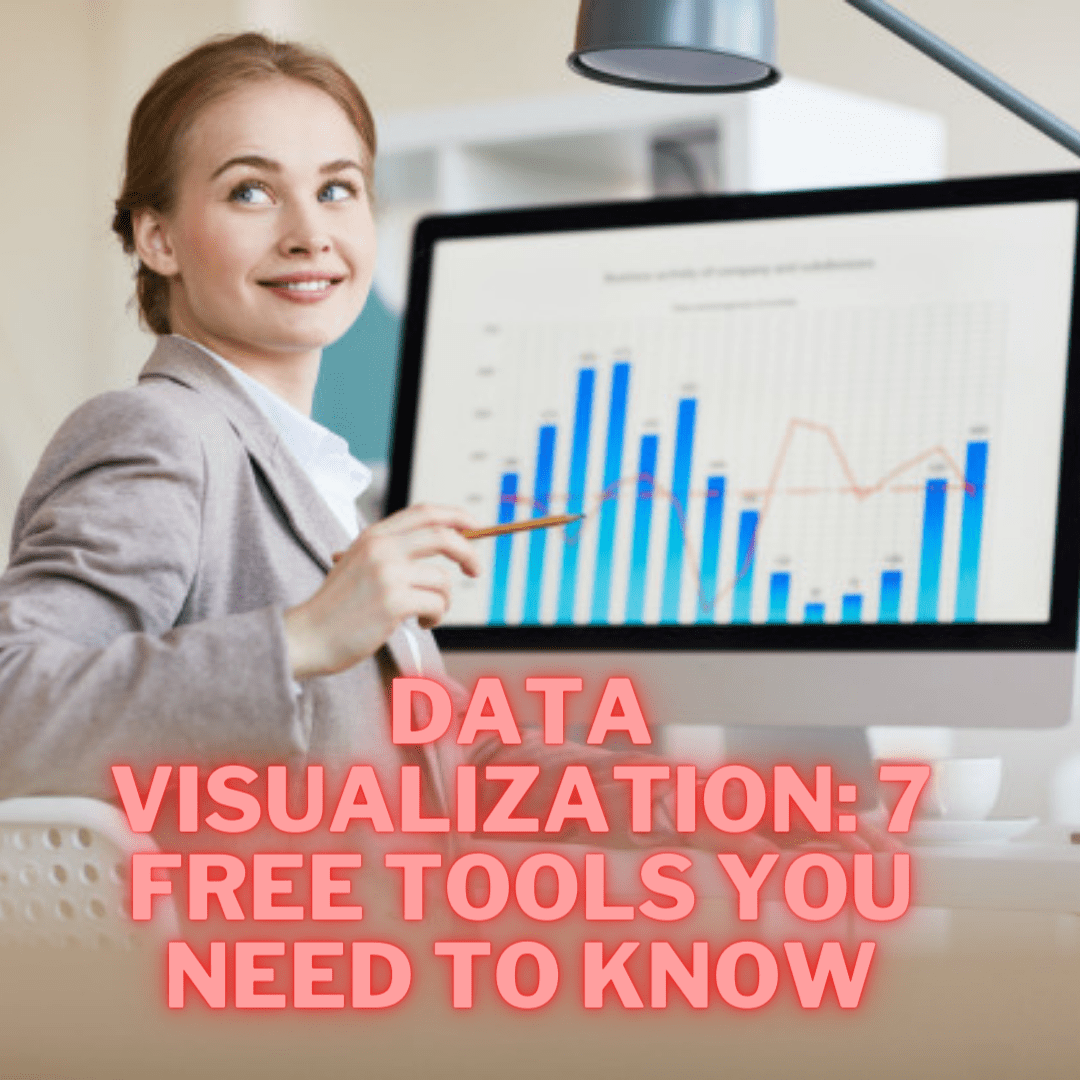
Visuals are essential for businesses and marketers these days. They can help you to simplify complex concepts and large amounts of information. The type of data you’re working with will determine what kind of data visualization tool you need to use.
Data Visualization: Free Tools You Need To Know
There are many different types of data visualization tools available online. Here are seven free data visualization tools that are useful and easy to use.

- Flourish
A Flourish is an effective tool that allows you to create maps, charts, and interactive stories. It has many different visualization and animation options.
It has a broad selection of charts and maps and also bar races, quizzes, and carousels. You can also create stories without having to use custom code. You can share your visuals through social media or embed them on your website.

- Maptive
Maps are a great way to visualize your location data. Maptive lets you create intuitive maps that can be downloaded or shared easily. With this tool, you can color-code your map markers and group them.
You can also customize your map by adding text bubbles, shapes, labels, icons, and images. The free mapping software option allows you to upload up to 250 locations and create up to five maps.
- Datawrapper
Datawrapper can help you to create interactive maps, charts, and tables. You don’t need to have any design skills to use this software. It’s easy to use.

Also, you can read everything you create with Datawrapper on any device. Their free plan allows you to create and publish an unlimited amount of charts, maps, and tables.
- Chartblocks
Chartblocks lets you create content (Charts) without a single line of code. Some of the types of charts available include bar, scatter, line, and pie. Chartblocks integrates with Facebook and Twitter, so you can easily share your charts on social media.
Also, charts can be exported as PNG images or vector graphics.

- Infogram
With Infogram, you can create charts and infographics. This tool offers over 37 different interactive chart types and allows you to make up to 10 projects.
Charts or infographics can be animated, allowing you to make objects zoom, bounce, fade, flip, and slide. Additionally, you can add graphics and shapes to your visualizations.
Also, Infogram supports Facebook, Medium, and WordPress.

- Knight Lab
Knight Lab allows you to tell stories with annotated and interactive maps, timelines, and line charts. All you need to get started is a Google Spreadsheet. Knight Lab can pull media from various sources, including Twitter, Flickr, YouTube, and Vimeo.
Also, you can use media and data from Vine, Dailymotion, Google Maps, Wikipedia, SoundCloud, and Document Cloud.
- Tableau Public

This platform allows you to share and explore data visualizations online. With Tableau Public, you can quickly build interactive maps, graphs, and live dashboards. This can all be done without coding.
Also, you can embed your visualizations on your website or share them on social media.

Data visualization tools are an excellent way to present complex data. You can use these tools to visualize data through charts, maps, and timelines. Fortunately, you don’t need to be a coding expert or spend a lot of money to create a visual display of information.