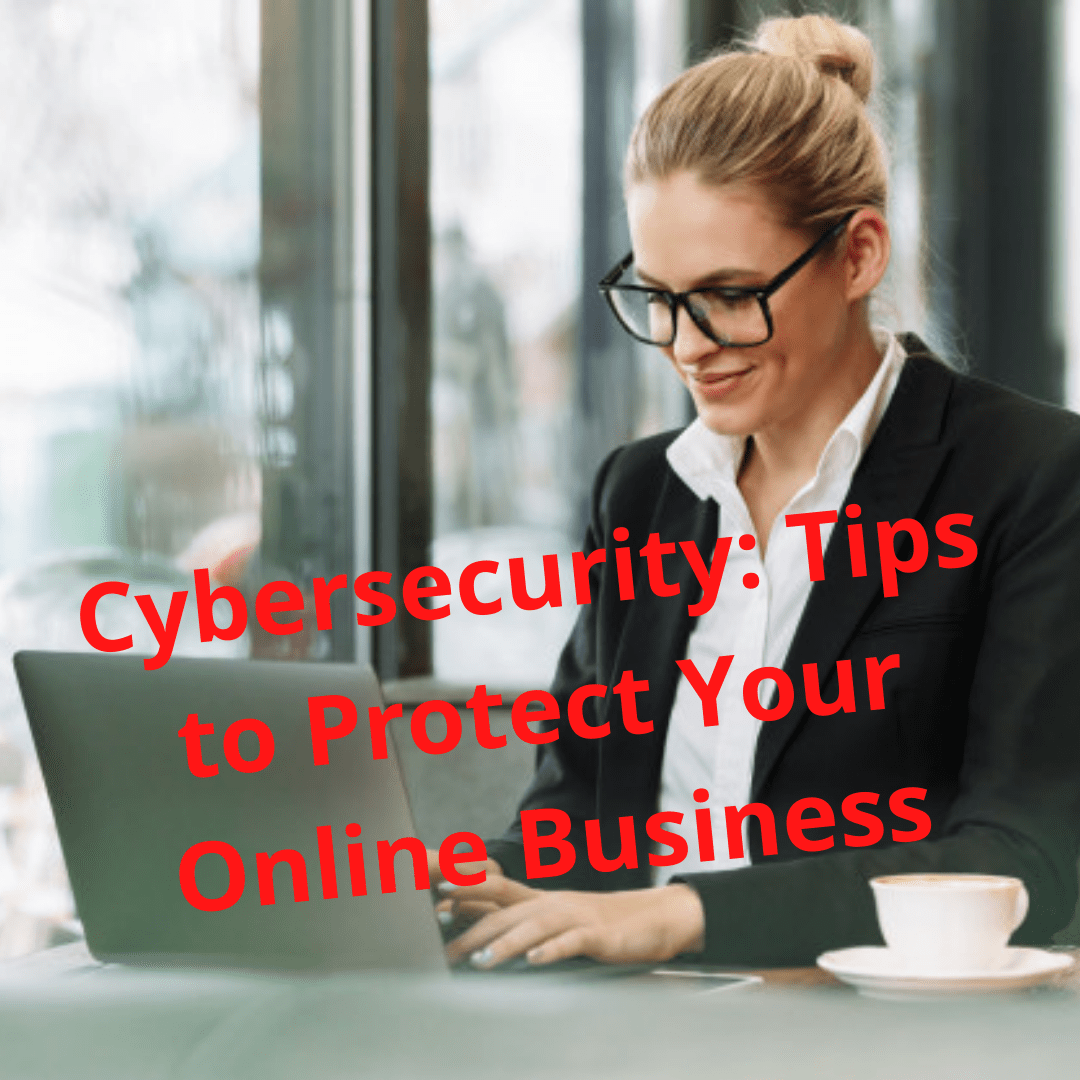
Cybercrime continues to grow every year. Cyber-attacks and hackers are big trouble for online businesses and internet users. But you can protect yourself and your business against online threats with some little implications.
It’s necessary to keep your online business secure and protected against hackers and cybercrime.
Cybersecurity: Tips to Protect Your Online Business
What is Cybercrime?
Any prohibited activity that happens online is cybercrime. For example, if a hacker gets your personal or online information without consent that is cybercrime.

Some of the most dangerous types of cybercrimes are banking fraud, child abuse, cyberstalking, bullying, etc.
How to Protect yourself and your business from cybercrimes and hackers
Any internet user should follow a set of cybersecurity measures to protect his network from online threats. Whether you’re operating an online business or using the web as a common user, you need to implement security practices to remain safe.
Here are some tips about how to avoid cybercrimes and how to protect your business with cybersecurity practices.
- Install An Antivirus Software

These days viruses and malware are becoming smarter and stronger. So it’s important to install antivirus software. A trusted and updated antivirus program is a must to protect your network and your business from modified viruses and malware.
- Activate a Firewall
Activating a Firewall is a necessary step to block all kinds of unauthorized access to your network. It blocks shady sites and keeps filtering traffic that arrives on your network. If anyone tries to attempt anything illegal on the network, the attempts will be blocked.

- Use a VPN
Remember that cyber crimes are getting more smart and sophisticated. Hackers might use technical skills to access your network for phishing purposes, data theft, privacy breach, etc.
Connecting to a VPN is essential to keep your network traffic encrypted. Using a VPN with a router gets you network-wide protection for a multitude of devices like smart cameras, Xbox, and other IoT devices.
- Avoid Unknown Hyperlinks – Malicious URL
Always look carefully at what you click. Many hackers incorporate a payload in a URL. When you click on the malicious URL or download a file, the payload gets to sleep in the system and activates when triggered to easily monitor your browsing activities, passwords, and other confidential data.

- Avoid Browser Autofill
If you use a browser autofill, your name, number, email, and address are saved in the browser field.
The information can be easily tracked when your system gets hacked. Always turn off your browser autofill option and don’t provide your personal information everywhere unless it’s important.
- Use A Parental Control Software

Using parental control software is an essential tip for kids’ online safety. With parental control tools, you can monitor kids’ online activities. It also helps parents to limit websites that children can access, ensuring a safer and well-protected environment.
- Avoid Hotspots for Financial Transactions
Hotspots or public Wi-Fi networks are extremely vulnerable to hackers. Avoid using hotspots for confidential online activities like financial transactions or business communication.
- Don’t Expose Your Personal Life On Social Posts
You need to pay attention to social posts. Anyone can browse your social accounts to check your personal life, i.e., home address, pet name, close friends, and much more.

Such information can help hackers guess the answers to security questions protecting your accounts. The best way to avoid such exposure is to make your social posts accessible to close friends only.
- Don’t Use Same Passwords
Your account security depends on the password that you’re using. If you use the same password for all your accounts then all your accounts will be hacked if one gets compromised. Try to frequently change your passwords and make them complex by adding numerals, capital letters, or symbols.
- Use Multi-Factor Authentication

Websites and banking platforms are enabling multi-factor authentication. Organizations can also use a digit key that is directly linked with the users’ smartphone. It is the best way to stop hackers and save your sensitive accounts.
Last Tip

The threat of cybersecurity is expected to grow in the coming years. You need to ensure that the information about your business and your customers are secure and protected.
You can protect your business and personal information with the implementation of an external VPN service.