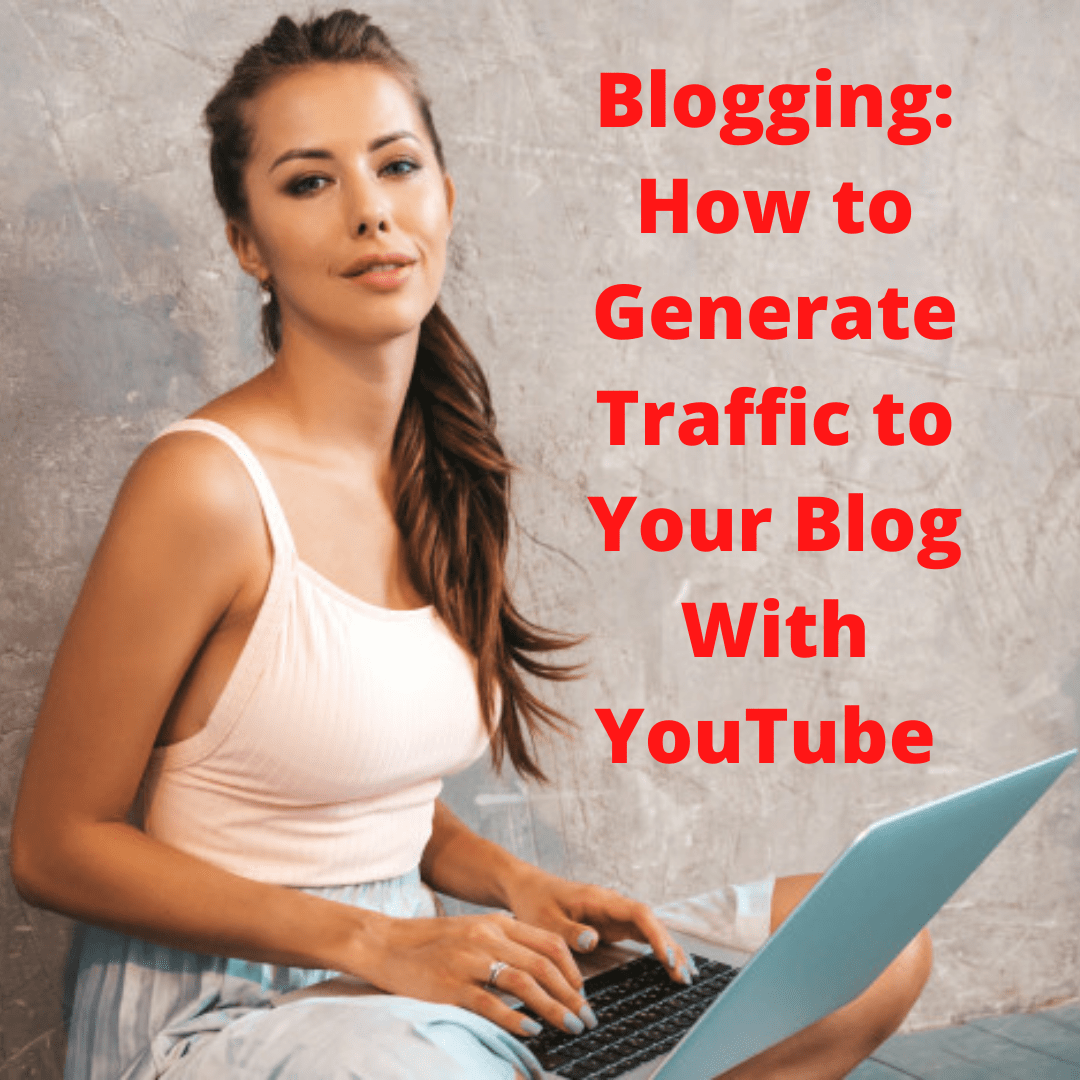
Do you love blogging but don’t know how to drive traffic to your blog? One of the best ways is to use YouTube.
With over 2 billion active users and a vast audience to connect with, YouTube is the best platform to promote your blog and generate targeted traffic.
Blogging: How to Generate Traffic to Your Blog With YouTube
Here are a few tips about how to generate traffic to your blog with YouTube.

- YouTube and Blogging
YouTube is the most popular video platform. So the first step is to create video content. Next, you need to promote your YouTube channel with videos to generate more traffic. Then you need to include something about your blog in the script or video description.

Talk about your niche or topic and the blog you have. Invite people to visit your blog and use call-to-action buttons. Also, you can use cards and end screens to remind them to check out your blog and read your blog posts.
- Optimize Your YouTube Channel
One of the best ways to market your blog is by optimizing your YouTube channel. YouTube’s search page is directly connected to Google. You need to optimize your title, description, and tags. You can use Google’s Keyword Planner to find relevant keywords.

Also, don’t forget to customize your YouTube video thumbnails to attract more viewers. You can create playlists to promote your videos.
- Two Ways to Add Links to Your Videos
YouTube doesn’t allow creators to include clickable links inside their videos anymore. But there are 2 ways to add links.
a.) Video description

YouTube allows 5,000 characters in a video description. The first 150 characters can be visible below your video before clicking on “more.” The first few characters describe the video using keywords, you can include your links.
b.) Comments
Another place to include your links is in the comments section. YouTube has a feature where creators can pin their comments to the top. This allows users to access your blog or website link while leaving comments.

Last Tip
Use these tips to grow your blog traffic through YouTube. But you need to monitor the views and number of subscribers and if your video is reaching the right audience.
Video creation is easier than you think if done with the right tools. Create relevant videos to your blog’s niche and you will generate targeted traffic with the help of YouTube.

New Tip!
Discover the Best Platform to Promote Your YouTube Videos. https://www.bestprofitsonline.com/myblog/videopro