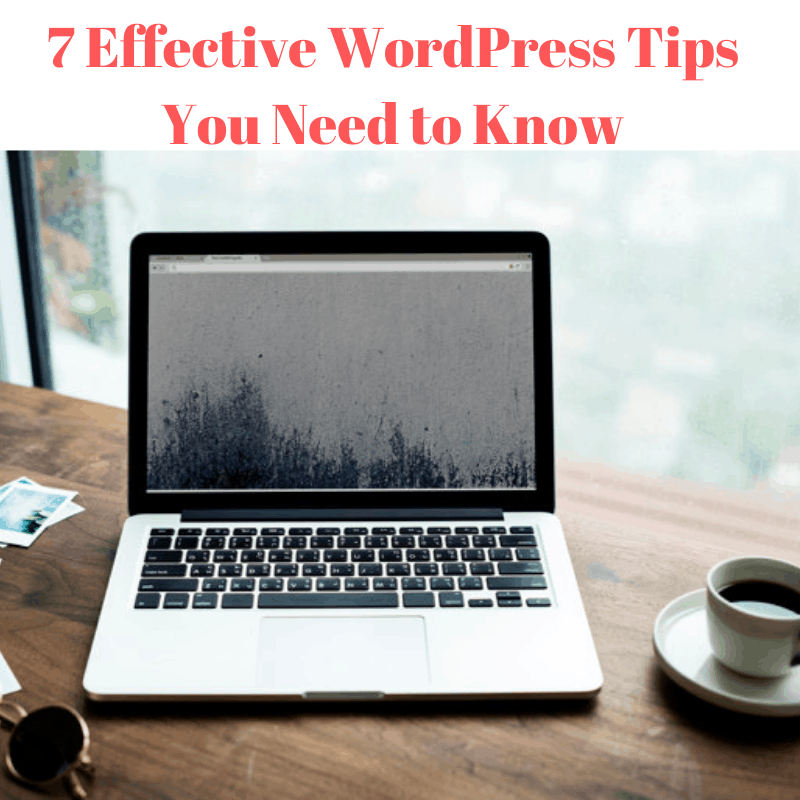
WordPress is a very popular platform, especially for bloggers. This platform powers 14.7% of the top 100 websites across the globe.
On average, 17 new posts get published on WordPress every second. In a month, WordPress is searched on Google more than 37 million times.
WordPress is a powerful CMS platform. More than 19.5 million sites across the world use this platform.
Launching a new website can be intimidating if it’s your first time. If you learn some tips and tricks on WordPress, it will make your life much easier.
Here are 7 effective tips you need to know about WordPress.
1. Web Hosting Plan
WordPress is an open-source CMS (content management system). It’s a very effective tool for creating and managing websites. You can use WordPress to build a personal blog, business website, eCommerce store, etc.
But the platform itself does not host websites. There are many web host providers for your WordPress site.
You can use any web hosting provider that meets the WordPress minimum hosting requirements. Your host needs to have a PHP version of 7.3 or higher. It needs a MySQL version of 5.6 or higher. Your host also needs HTTPS support.
When it comes to web hosting, there are lots of different options to choose from. After you find the best web hosting provider, you’ll also have to determine the type of hosting you need.
Shared hosting, VPS hosting, dedicated servers, and cloud hosting are the most popular options.
Choosing the right plan and host from the beginning is crucial. You must find a plan that gives you enough resources to meet your traffic needs.
Picking the wrong hosting plan can end up causing slow loading times, crashes, and downtimes. Plus, changing hosts down the road can be a pain.
2. Choose a Quality Theme for Your Website
The options are many options when it comes to picking a WordPress theme. You can browse options from the WordPress theme directory.
However, too many people make the mistake of rushing when they pick a theme. That’s not going to benefit you at all.
There are tens of thousands of themes out there. Not all of them are offered directly from the WordPress theme directory.
Resources like ThemeForest have nearly 46,000 themes to choose from.
Your theme should also be based on the type of website you have. For example, the best WordPress themes for blogs will be different than the best eCommerce WordPress themes.
That’s why you should always look at the live demos of themes. It will give you a chance to try a theme out before you install it. This way you’ll be able to get a better idea of the look and feel of a theme from the user’s perspective.
Important tip. You need to make sure that any theme you install is mobile-responsive. Don’t forget that Google loves mobile-friendly websites!
3. Use Google Analytics – Data Metrics
It’s impossible to know how well your site is doing unless you can measure its performance metrics. WordPress alone won’t give you enough information.
But by installing a Google Analytics plugin, you’ll be able to get added insight into how site visitors are behaving on your pages.
MonsterInsights is a top option to consider for this.
The plugin has more than 2 million active installations. It’s the most popular Google Analytics plugin on the market today.
After installing this, you’ll have access to audience reports, behavior reports, content reports, and eCommerce reports (if applicable).
The best part about using a Google Analytics plugin is that you’ll be able to view all of your data directly on your WordPress admin dashboard. It’s better than having to bounce around between multiple sites and platforms to access this information.
4. You Need an SEO Plugin
Without a proper SEO strategy, your WordPress site won’t get much organic traffic. This is crucial for survival in today’s online world.
You can’t just assume that your content alone is good enough to bring people to your site. You need to optimize your site for SEO.
5. Attention! Don’t Install Many Plugins
You need to limit your use of plugins. Common Mistake, especially for beginners, Install only the necessary plugins!
Google Analytics and SEO plugins are necessary, as with some other plugins to add functionality to your website. There are great plugins for things like:
Caching
Forms
Directories
Memberships
Popups
Backups
Security
You don’t need a plugin for every category. If you’re not going to add popups to your website, you don’t need a popup plugin. Don’t install a booking plugin unless you run a business that would benefit from it.
Installing too many WordPress plugins can make your site slower or even collapse your website!. Adding the extra code associated with a plugin can weigh down your website.
More plugins don’t necessarily translate to a better or more functional website. So just don’t go overboard when you’re installing them. Limit plugins to ones that you’ll need and use.
6. Compress images
Images are another way to slow your website down. But that doesn’t mean you should shy away from using lots of images in your content.
You need to use as many images as possible, all over your website. Incorporate them into your blog posts, use them on landing pages, add them to product pages and descriptions as well.
But you need to know that media files are large and result in slower loading times. That’s why every image should be compressed before it’s published.
7. Website Security – Very Important!
It’s so common for websites to use this platform, it’s also common for hackers to target WordPress sites.
You need to update your WordPress version whenever a new one comes out. This will help you avoid some bugs and hackers. But that alone won’t be enough to keep your site secure.
The first thing you should do is get an SSL certificate. This will encrypt information on your site, including sensitive details like customer data. The best web hosting services will usually include an SSL certificate.
You should also be backing up your site regularly. If something goes wrong and your content gets lost, you don’t want to be forced to start over from scratch. There are plugins you can install for backups, as well as plugins made for enhancing your site’s security.
WordPress is one of the best content management systems (CMS) on the market today. It’s easy to use, and extremely useful for nearly every type of website.
However, WordPress isn’t a set it and forget it platform. You need to manage your website. Also, you need to learn the new trends in WordPress.
With so many different features, functions, and add-ons to take advantage of, it can be a bit overwhelming at times. But don’t let yourself get distracted. If you follow these simple WordPress tips you can create a very effective website.
The first step to success. Take Action Now.
P.S.
FREE TRAINING: How to Make Money Online
“How to Earn a 6-Figure Side-Income Online”
Free Training Series Reveals Everything, Step-by-Step http://bit.ly/2XFoEIV